What is Mean?
The mean is the average value of a set of numbers. It's also used to analyze the variability of data. In the context of statistics and probability, the mean represents the "Central Tendency" of a group of elements. Also, it's beneficial for examining the common characteristics between the elements in a collection.
Mean Formula:
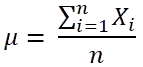
Where,
μ = mean.
n = total number of elements in the data set.
![]() = sum of all the elements (from the first element to the nth element).
= sum of all the elements (from the first element to the nth element).